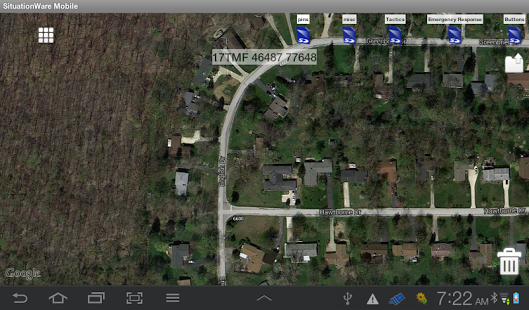SituationWare Evaluation 1.8.25
Free Version
Publisher Description
Join 60,000 professionals using our Android and web situation sharing tool at situationware.com
Position Sharing & Situational Awareness GEOINT application, developed in partnership with emergency responders and risk managers.
Draw and send any map screenshot in seconds via SMS, MMS or Email
Uses:
. Floor plans and site plans
. Locate other team members in real time with their phone's GPS
. MCIS tabletop exercises
. Airborne/fire prediction
. Hazardous materials(hazmat) and utility shut-off locations
. Interior/exterior building photographs and aerial views
. Emergency Response Plans
. Violent intruder / Shooter
. Fire / earthquake / flood / severe weather
. Radiological event / chemical spill
. Other natural and man-made disaster response plans
. Descriptive Data
. Information on occupants with disabilities
. Evacuation / escape routes
. Road blocks, triage and family reunification locations
. Staging areas for community and volunteers, fireman, police, SWAT teams, emergency managers, and local stakeholders, risk management, rescue
Fun Uses:
. Treasure Maps
. Party Planning
About SituationWare Evaluation
SituationWare Evaluation is a free app for Android published in the PIMS & Calendars list of apps, part of Business.
The company that develops SituationWare Evaluation is Ackdev Inc.. The latest version released by its developer is 1.8.25. This app was rated by 1 users of our site and has an average rating of 3.0.
To install SituationWare Evaluation on your Android device, just click the green Continue To App button above to start the installation process. The app is listed on our website since 2013-09-25 and was downloaded 14 times. We have already checked if the download link is safe, however for your own protection we recommend that you scan the downloaded app with your antivirus. Your antivirus may detect the SituationWare Evaluation as malware as malware if the download link to com.ackdev.android.formation.emergencyresponseplannerFree is broken.
How to install SituationWare Evaluation on your Android device:
- Click on the Continue To App button on our website. This will redirect you to Google Play.
- Once the SituationWare Evaluation is shown in the Google Play listing of your Android device, you can start its download and installation. Tap on the Install button located below the search bar and to the right of the app icon.
- A pop-up window with the permissions required by SituationWare Evaluation will be shown. Click on Accept to continue the process.
- SituationWare Evaluation will be downloaded onto your device, displaying a progress. Once the download completes, the installation will start and you'll get a notification after the installation is finished.